Guide to Adesso Web Connector For QuickBooks Online (2023)
Table of Contents
- About Adesso's Web Connector for QuickBooks
- Installing QuickBooks Online Web Connector
- Web Connector & Flamingo Load Schedule
About Adesso’s Web Connector for QuickBooks Online
The Adesso Web Connector for QuickBooks provides the means for data exchange between QuickBooks and your Adesso Flamingo TPE environment.
Installing the Online QuickBooks Connector is the first step in the overall setup of your Flamingo TPE system, allowing the Adesso team to begin building your Flamingo site using the data listed below from QuickBooks.
QuickBooks Table Extracts
- Credit Memos (Deductions)
- All Items (Products)
-
- Units Per Count – enter via wizard
-
- Unit of Measure – enter via wizard
- UPC-SKU field in QB
- Invoices (Actual Volume Entry)
- Customers
- Price Levels
The Web Connector can easily be installed in around 15 minutes in the 5 simple steps below!
Installing QuickBooks Online Web Connector
5 Easy & Quick Steps
- The Adesso team will send you a site URL to your company specific login page.
- Once you’re on the landing page home screen, click on “Click here to Get Started!”
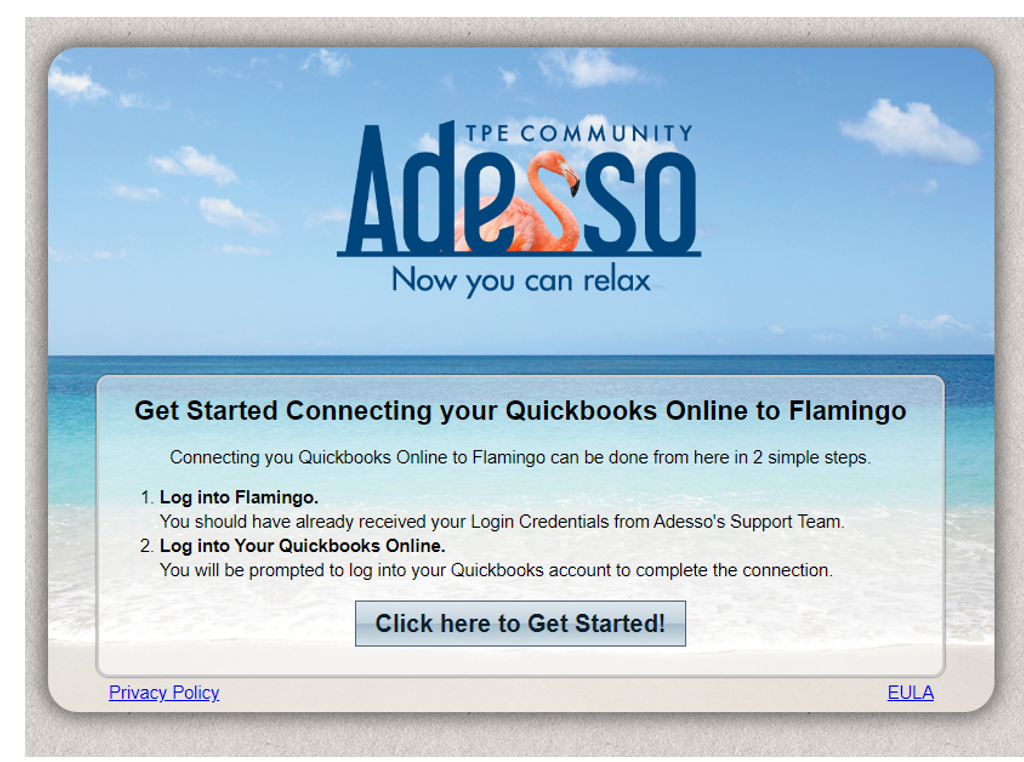
- Your login name is embedded in the URL so all you will need to log in is the password the Adesso team sends with your URL link.
- Enter in your password and click on “Log In and Continue”.
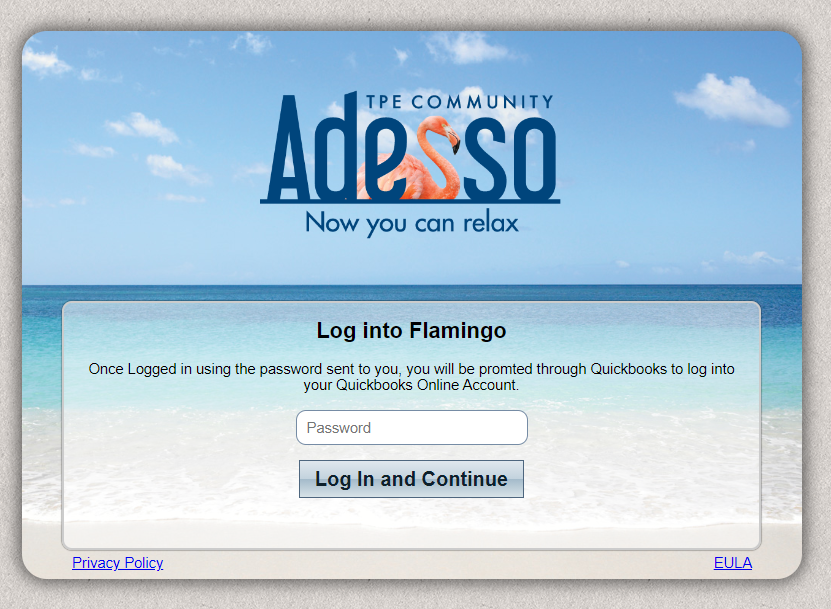
- Enter in your password and click on “Log In and Continue”.
- Once you are logged into the Flamingo Online Web Connector, you will be prompted to log in to your Online QuickBooks environment via the screen below:
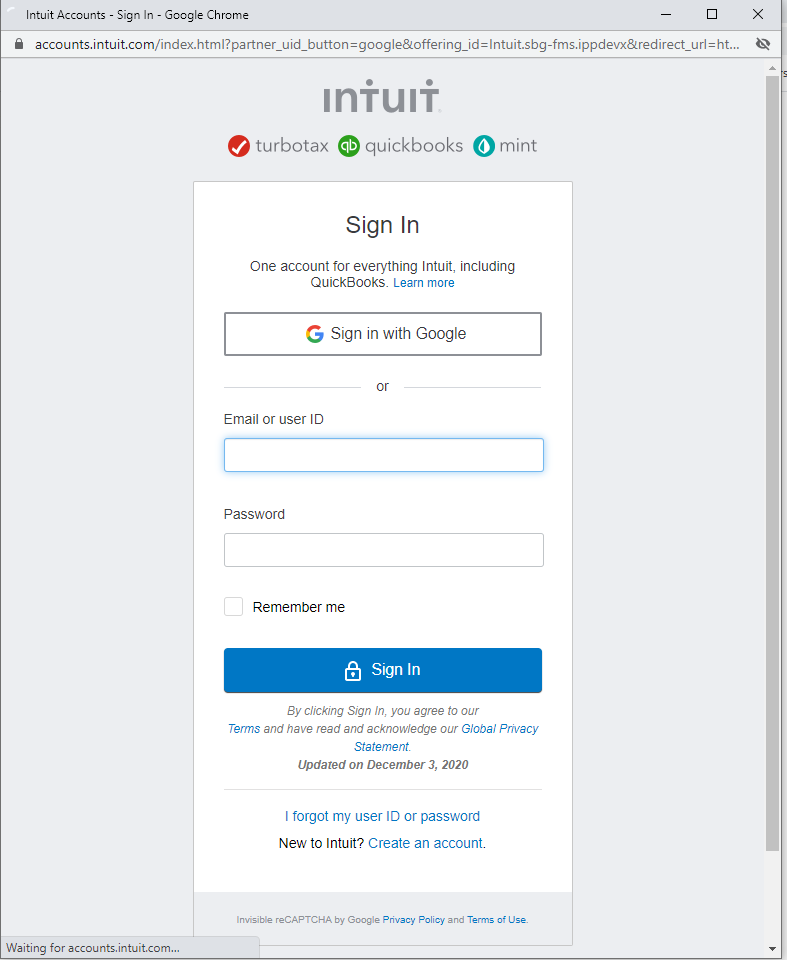
- Upon Logging into your QuickBooks Online Account, you will receive confirmation that the connection of your QuickBooks Online Account to your Flamingo site was successfully completed.
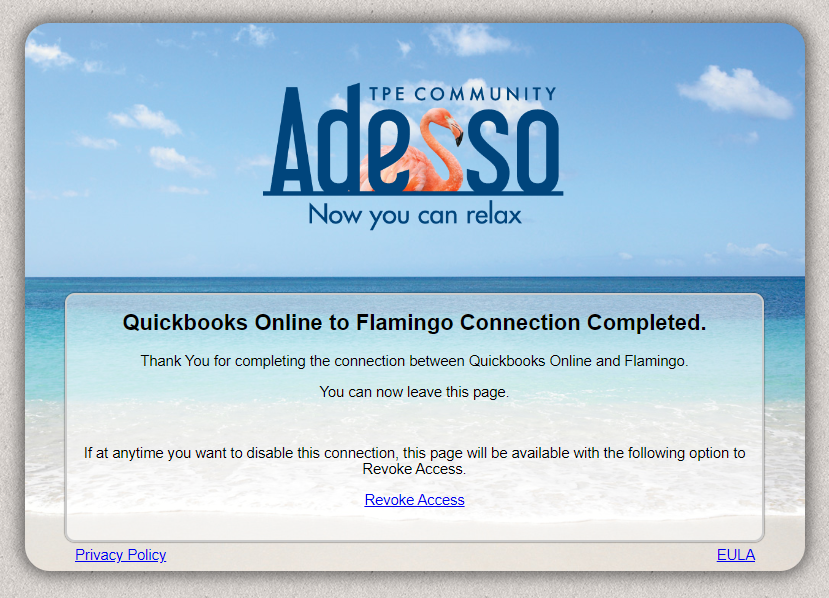
Web Connector & Flamingo Load Schedule
Ongoing Access
It is important to note that once the Web Connector is installed you do not Revoke Access. Revoking access will prevent updates to Flamingo with the most current QuickBooks information in real time.
Load Schedule
Any new information from QuickBooks will load to a staging area daily, and then load from the staging area to Flamingo every night at a scheduled time. As part of the nightly batch to load all the latest QuickBooks data, Flamingo will also export the previous day’s Cleared Deductions (Credit Memos) to the staging area. These Cleared Deductions will be loaded from the staging area to QuickBooks.
Questions?
At any point during the initial steps of installing the web connector, please do not hesitate to reach out with questions. Simply send an email with your question to Support@adesso-solutions.com, and we will get back to you right away.
