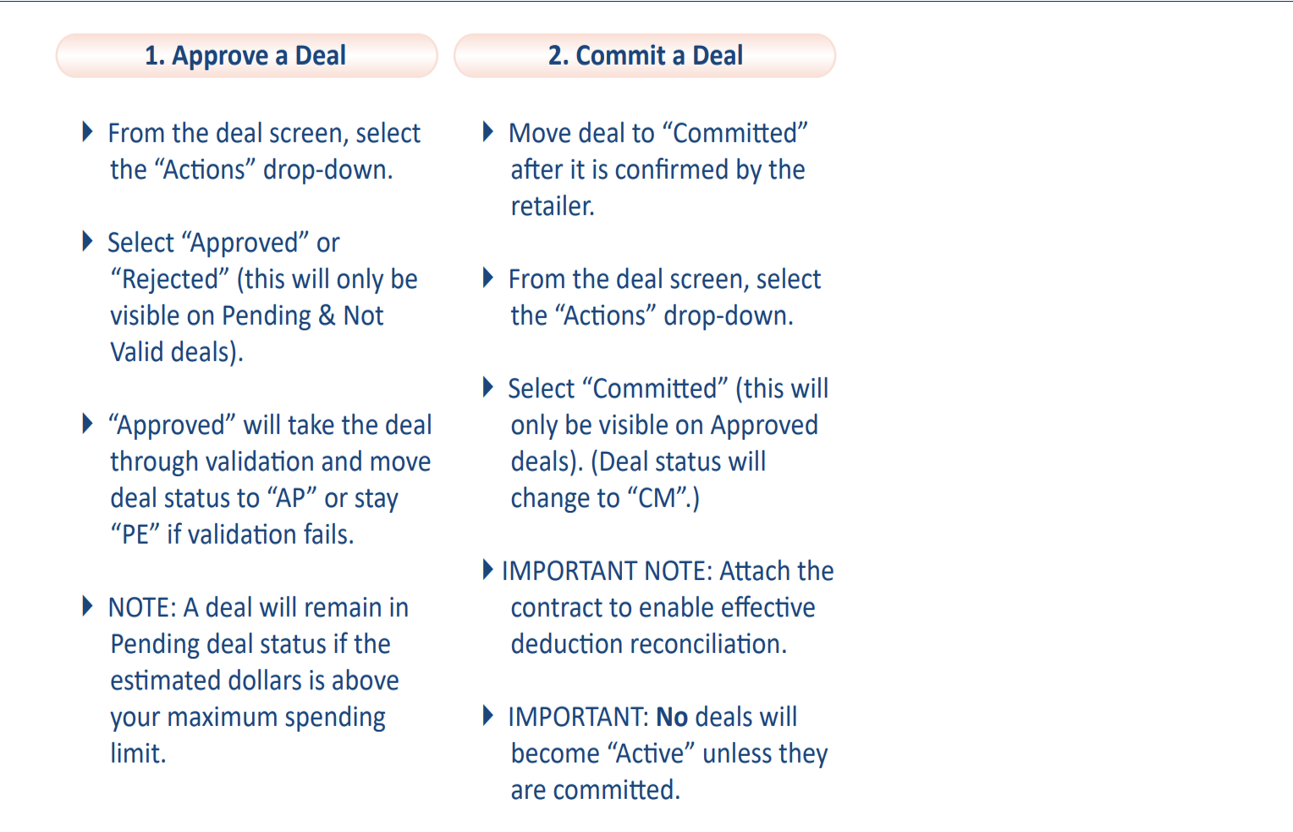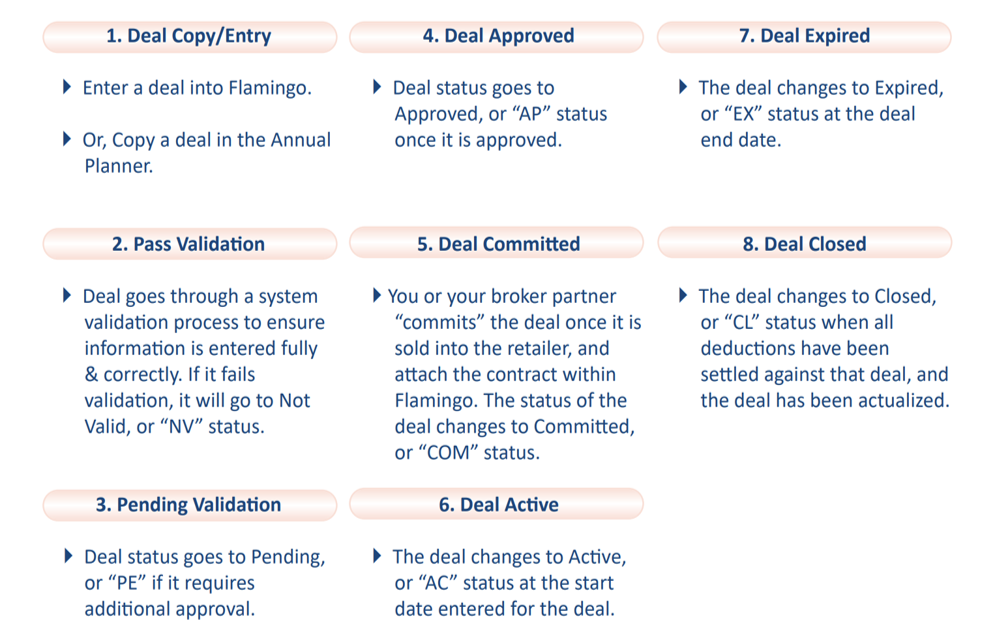Deal Progression 2023
Deal Progression, Responsibilities, and Approving & Committing Deals
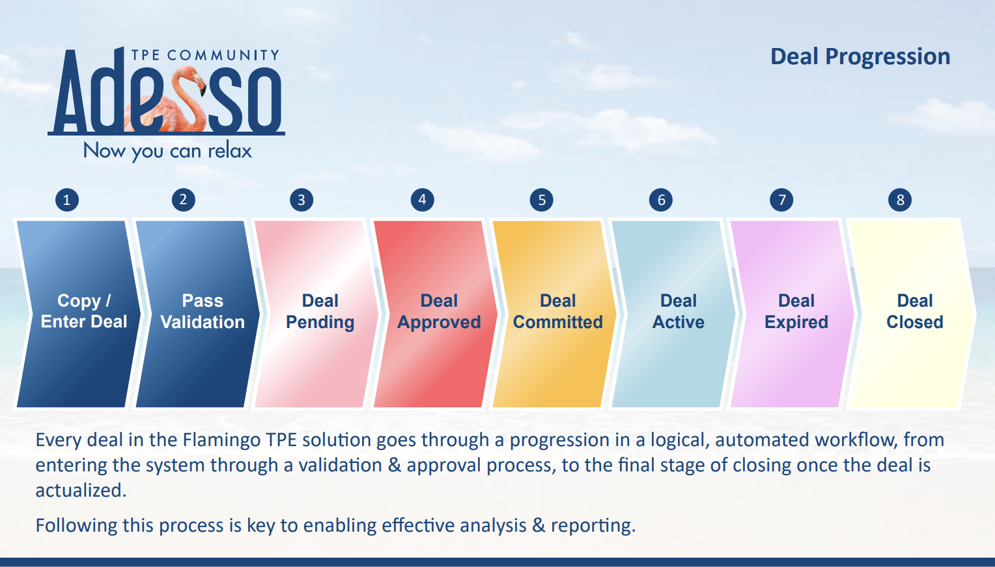
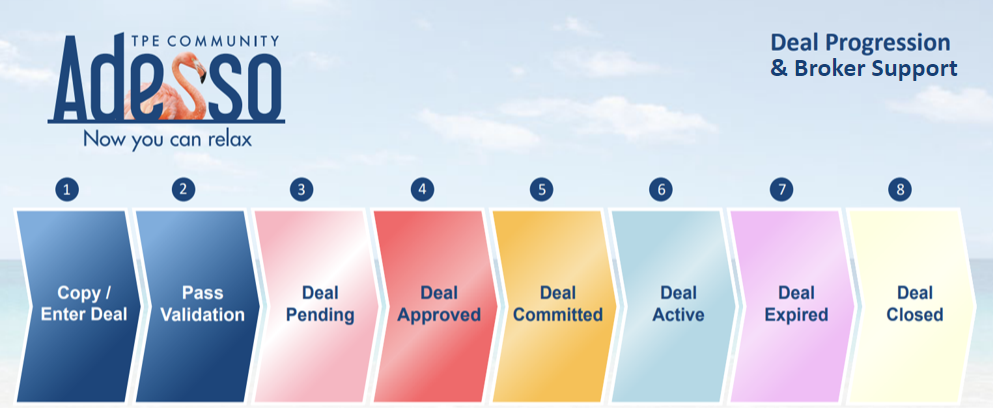
Following the same Deal Progression process flow, your broker teams can help supply the detail from their field activity contributions in the Flamingo system, as well. Below is an example of a way to break out some of those responsibilities & best support the accuracy and flow of information from the desks they originate from.
The system sets security parameters around broker permissions & creates Action Items for both the broker and manufacturing teams to keep on top of, team up on, and close out deal & deduction activity with efficiency and ease – so you can relax!
|
Step |
Description |
Status |
Who |
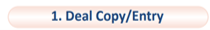  |
The broker enters or edits a deal. A broker's limited security will leave them in Pending status. Manufacturer team entries, however, bypass Pending & are presumed 'Approved' by the system. |
|
Broker + Manufacturer |
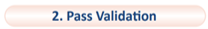  |
The system identifies & assigns the approval request to the Manufacturer & also isolates any entry errors for review. |
NV |
Flamingo System |
 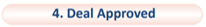  |
Manufacturer reviews any Pending deals & manually moves into Approved status. |
PE AP |
Manufacturer |
  |
The broker attaches back-up & contracts to the Approved deals and manually advances to Committed. Once Committed, a deal is then ready to run & the system advances to AC (Active) when the StartDate passes. |
CM |
Broker |
 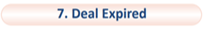 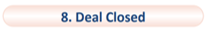  |
When a deal is Active or Expired, the manufacturer team & broker partners can offset their deductions to the deal records as deductions come in. Deals will be automatically closed out when they’ve passed the settle date or can be manually closed when the manufacturer knows all the settlement activity has come in for that Deal. |
AC EX CL |
Manufacturer + Broker |